Follow these steps to reset the Wi-Fi password and SSID on the Spark remote controller using only the remote controller:
1) Power on the remote controller.
2) Press and hold the power button until you hear two series of beeps (takes about 12 seconds to complete).
3) Power off the remote controller and power it back on.
Follow these steps to reset the Wi-Fi password and/or SSID on the Spark remote controller using DJI GO:
1) Connect the Spark remote controller to your mobile device with an OTG cable.
2) Start DJI Go and go to the “Wi-Fi Settings” section of the DJI GO settings.
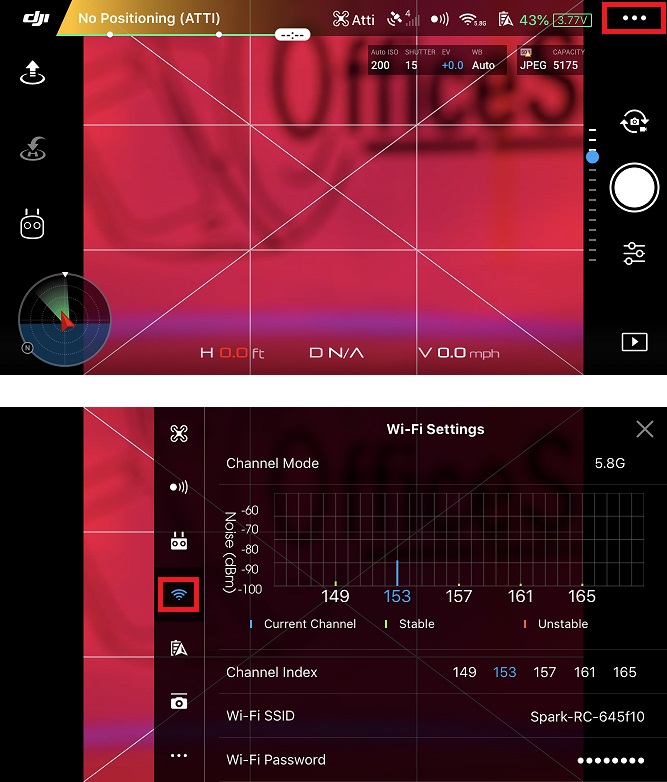
3) Tap the Wi-Fi password or SSID at the bottom of the Wi-Fi Settings. After tapping, you’ll see a prompt appear with the current Wi-Fi password.
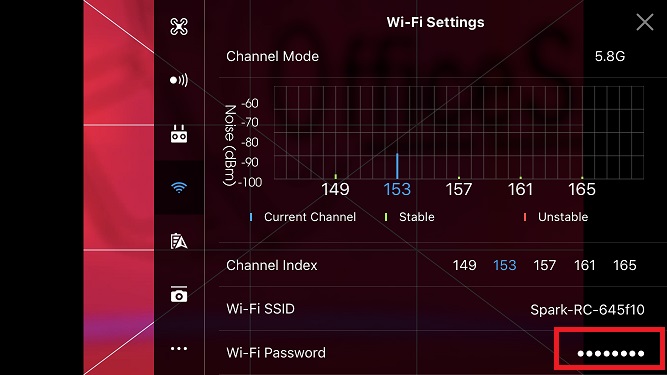
4) Tap the Wi-Fi password or SSID in the prompt to change it.
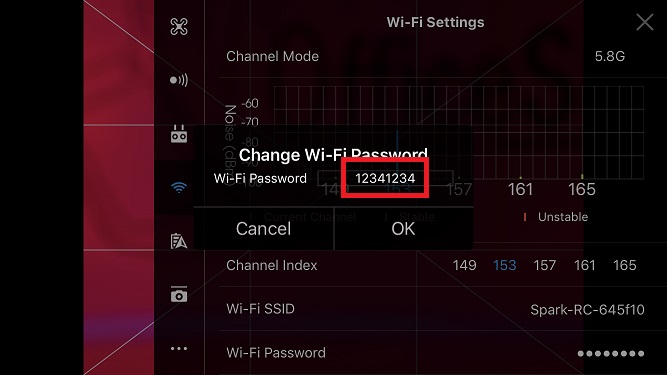
5) Tap Apply to save your changes.
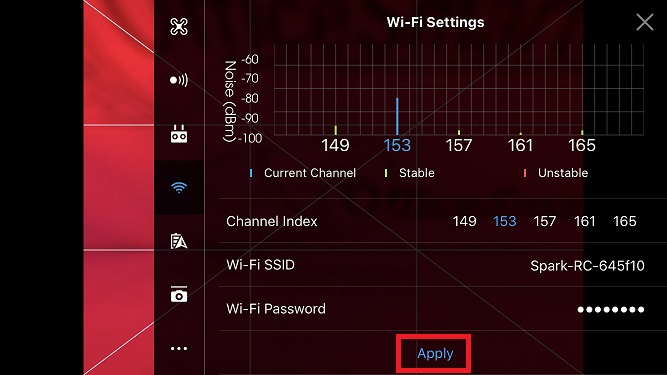
6) Power off the remote controller and power it back on.